
The iPad mini is one of many options for students looking for a school computer. Courtesy of MCT Campus.
By Jarrett Quick
It’s the time of year for tax returns and student loan disbursement which means a new laptop or tablet for many DMACC students.
When it comes to laptops, make sure to look for a good amount of memory, or “RAM.”
“[RAM] is important for multitasking. Higher end laptops tend to have more RAM.” Diana Finnerty, bookstore specialist, said.
For most students, 4GB of RAM should be sufficient for a traditional laptop. For students using more intensive programs for video processing or gaming, 6 or 8 GB of RAM would be more equipped for the task.
Processing power also makes a difference when it comes to running multiple programs or for better computing speed. Netbooks run on lower processing power, but for the average laptop an Intel i3 processor, or a processor around 2 GHz, should do the trick.
Most students will have to carry their computers around with them from class to class, so weight is an important factor. The recommendation for this varies, but the trend has gone toward lower weight options, like netbooks or tablets.
Netbooks are smaller and generally have less processing power but work well for general web surfing and word processing. Sleekbooks fit between laptops and netbooks, and generally have lower weight, but still bringing enough power to the table for more intensive tasks.
“Sleekbooks are a new item. They’re lighter and thinner, but you have to use an external optical drive.” said Finnerty.
Storage space is another important factor in a new computer. For those students who have large iTunes libraries or video collections, the more space the better. For most, 300-500 GB is enough space for plenty of important files or content.
Alternatively, storage can also be supplied through the “cloud.” This means your files are hosted remotely, leaving the space on the tablet or computer free. Programs like Dropbox and Apple’s iCloud make it easy to have access to all your media, like movies or written essays.
“I have access to every song on my Mom’s iCloud,” Bethany Belden, a Biotechnology student, said.
In the past few years,more and more students have begun using tablets for taking notes and doing schoolwork.
“I use an app called Auditorium to record lectures,” Ashleigh O’Donnell, a DMACC student preparing to be a Veterinary Technician, said.
Tablets provide a good medium for taking notes through a touchscreen interface and some offer attachable keyboards. For tablets, the biggest thing to look for is comfort. Making sure the interface and the operating system is easy to use is a big factor to look for.
Tablets will generally be set around two operating systems: Apple’s “iOS” and Google’s “Android.” Both have much of the same functions, but operate differently, making a demo of the product a must before making a purchase.
Windows released Windows 8 recently for both tablets and laptops. The operating system retained the classic Windows desktop, but drastically changed the start menu and added window based interface.
The DMACC Bookstore sells both laptops and tablets, with stock changing often. Currently, the bookstore has HP and Acer laptops alongside the Acer Iconia tablet and the Asus Nexus 7 tablet. For students who prefer Apple, be sure to ask for a student discount at the Apple store or online.



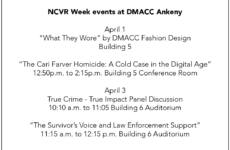

Comments